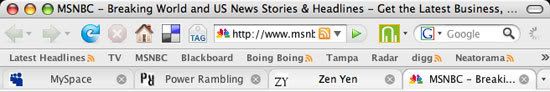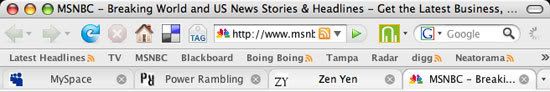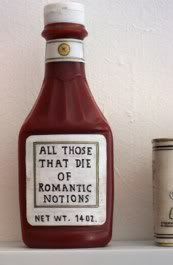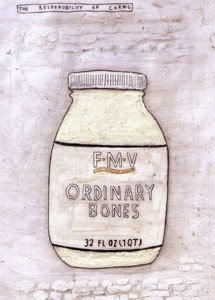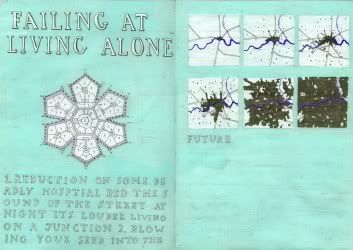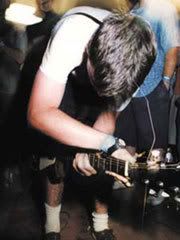Thursday, March 1, 2007 by Power Rambling
Because anything is better than Internet Explorer. No, really. But in my opinion, Firefox is the best web browser out there, and I am not alone. For starters, Internet Explorer is weak. It's a part of the Windows operating system, so if something affects Explorer, there's a good chance other things will be affected as well. That's why you have to have a bunch of different anti-spyware and and anti-virus programs (well, it's part of the reason). Anyone who has had to fix (or more likely, recover from) a serious spyware infestation knows that Internet Explorer is usually the first thing effected. Firefox is not part of Windows, so it may not have any problems, even from existing spyware. If you don't already know, spyware is a serious threat. Some spyware actively looks for your personal information, which later may be used by identity thieves. Firefox is not the answer to spyware, but it is a means to better protect yourself and your computer. BrowsingMost of my friends don't think too much about how they browse. I can't say I blame them; it's boring. But there are certain things Explorer (in versions previous to 7) does that make web browsing much more difficult than it should be. Firefox is the answer. Let's say that you are looking at a page with lots of links on it (like, say this one). You can either: Click a link, which will then open in the same window, and then click Back to get back to the page with the linksor Right click a link and open it in a new window, which then covers up the original page. It's a better method because you don't have to leave the original page, but if you want to see a bunch of links, you keep having to click on the original page to get back to the links.
Firefox solves this problem with Tabs (Internet Explorer 7 now has tabs too, as well as Safari, the default Mac web browser). Rather than opening links in a new window, they open in new tabs, and you can browse them at your leisure.
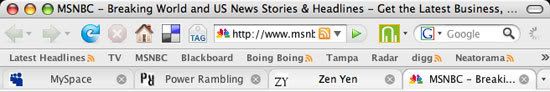
It's much easier than anything in older browsers. You can open links in a new tab by holding the Command (Apple) key while clicking (on a Mac), or by clicking with the scroll wheel button (in Windows). You can also choose to have new windows open in new tabs. Check Firefox's Preferences. Tabs are my most-used feature of Firefox, but there is something else. If you want to know why Firefox is better than Internet Explorer 7, well, I'll let the tech gods at Cnet answer that one.
Extensions
Extensions are add-ons to Firefox. I already mentioned one in the How to Find Shows in Your Area (and Remember Them) post. But there are tons of different ones available, for almost every conceivable purpose. I use Down Them All to quickly download all the links of one (or multiple types) at once and put them all in the same place on my computer. This is really handy with mp3 blogs. I can download every mp3 on the page with two clicks. UnPlug is another handy download tool, but all I use it for is YouTube videos and the like. Firefox has pages and pages of extensions free for download.
There are lots of ways to customize Firefox. Use the link in the right column to download Firefox and let me know what you think in the comments. Also, if you use any extensions, leave a comment and let me know. Thanks.Labels: Tutorials
 | » | »
by Power Rambling
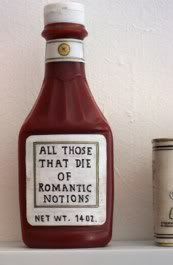 I went to San Francisco in February of 2004 to visit my friends Heather and Nathan. I hadn't ever been there before, but I knew that I was heading to a vibrant art community, so after taking all of the jokes about my sexuality and how much time I might spend in the Castro district from the guys at work, I was ready to go see art. That's just what I do when I travel. First things first, and art is first for me. It was a short trip, and there was just way too much to see, but there was only one thing that blew me away: the Society for the Encouragement of Contemporary Art (SECA) Awards exhibit at The Museum of Modern Art ( MOMA). Each year SECA presents the work of four artists, and in 2004, one of them was Simon Evans. Evans was at one time or another a professional writer and professional skateboarder. He claims to have begun his art career at the behest of his girlfriend, who was also an artist. Whatever the reason he began, I doubt if he had any real choice in the matter. It seems like his head might have exploded, filled as it was with maps of non-existent places, false ID's of fictional people, and strange contents of ordinary household items. 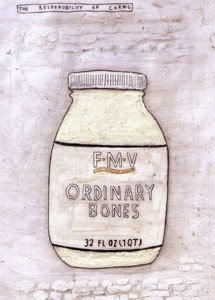 I know Evans is still working, and is still living in San Francisco, but it is extremely difficult to find any current information about him. For one thing, when you google him, many of the results are for a Welsh comedian or a professional rally car driver who both share the name. So I found as much as I could. These images aren't the greatest, but it's a start, and maybe I will find more later on. Zach Feuer Gallery An exhibition from 2005.
One image in an unrelated article.
Four Images. Almost all the way at the bottom, but there is a lot of good stuff on the page.
3 images from The Highest Number.
Ten images from White Columns.
One image and an interview from the San Francisco Bay Guardian.
10 images from a 2003 show atJack Hanley Gallery.
6 images from a 2005 show at Jack Hanley Gallery.
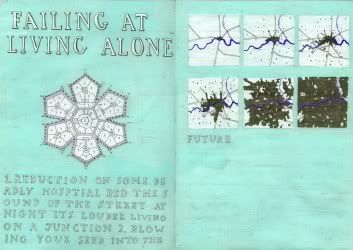 Labels: Arty
 | » | »
Wednesday, February 28, 2007 by Power Rambling
If you listen to anything south of the mainstream, you have experienced the awful gut-wrenching feeling that comes with having missed seeing one of your favorite bands play live because you forgot (or maybe worse, because you didn't know about it in the first place). Those of us who have been there scour our local weeklies for the newest listings, we spend an inordinate amount of time on McSpace hunting for band pages (it just can't ever be as easy as www.myspace.com/INSERT_BAND_NAME_HERE, can it) and then we try to remember it all. Or put it in our handy little Palm things. Too often we forget, so this article is going to help you easily find shows, and put them in a simple place to find them again. In Tampa the best listings are on an incredibly ugly but useful page: href="http://www.tampashows.net" target="_blank" title="Tampa Shows">Tampa Shows
There are also venue pages, of course, and they are handy, too. Here's what I use for Tampa and the area:
State Media State Theatre, Jannus Landing and Orpheum. Tampa, St. Petersburg.
Transitions Art Gallery at Skatepark of Tampa
688 SkateparkClearwater.
Common Grounds Coffeehouse Gainesville.
The Social Orlando.
The Club at Firestone Orlando.
It can be a serious pain in the ass to figure out who is playing shows in your town. Luckily, there are some good web services to help you figure it out. A new one just launched, and while it isn't perfect, it's a pretty good resource.
Bee There is a new service that lets you search for shows by city. The listings aren't totally comprehensive, but are the best I've seen for non-local services.
Pod Bop gives you show listings and mp3s of the bands that are coming. Last time I checked it didn't have much for my area, but it has been growing, so check it out.
Ok, so you've found some listings. Wouldn't it be nice if they were on a calendar?
Using Google Calendar
By now you should have signed up with Google in one way or another (i.e. Gmail, Docs and Spreadsheets, or Reader. If you haven't, do. The Google services are great. They are easy to use and you can use them from anywhere.
Google Calendar gives you two ways to add events. You can click on a date and paste info from one of the sites above, or you can just search for something (i.e. Flaming Lips Tampa) and Google will automatically add the relevant event.
I think it's easier to just copy and paste from the original page to the calendar, but that's just me. There is also a Firefox Extension for Windows called Google Calendar Quick Add. But I can't review it since I don't have Windows. Let me know if you use this extension, and if you like it. Leave a note in the comments.
The three best things about Google Calendars: One, you can access them from any computer with Internet access. Two, you can share your calendars with whomever you choose. Three, you can sync your calendar with Outlook or iCal on the Mac. Then Outlook or iCal will automatically pull the new data from your calendar whenever you open them.
Know of any good online show listings? I'm particularly interested in hardcore, indie, punk rock listings, but I'm open to others. But please don't tell me about Jambase. Screw Jambase.Labels: Hardcore, Hardcore Music, Indie, Music, Shows
 | » | »
by Power Rambling
And a couple that have recently re-funct: 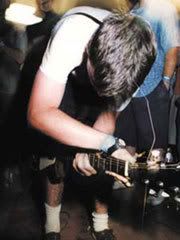 Cap'n Jazz - Yes I Am Talking to YouCap'n Jazz - Que SuerteCap'n Jazz - Take On Me Cap'n Jazz - Yes I Am Talking to YouCap'n Jazz - Que SuerteCap'n Jazz - Take On Me Cover of Ah Ha The Promise Ring - Why Did We Ever Meet?The Promise Ring - Emergency EmergencyArchers of Loaf - Harnessed in SlumsArchers of Loaf - Underachievers March and Fight SongsArchers of Loaf - Lowest Part is Free!Jawbreaker - The Boat Dreams From the HillJawbreaker - Boxcar at Emo's. Austin TX Jawbreaker - Accident Prone at Emo's Jawbreaker - Want at Nice-N-Sleazy, Glasgow, Scotland Jawbreaker - Kiss the Bottle at Mad Hatter's, Ft. Worth TX Jawbreaker - The Boat Dreams From the Hill at Foufounes Electriques, Montreal Jawbox - Savory at The Black Cat, DC Jets to Brazil - Lemon Yellow Black at The Empty Bottle, Chicago, IL Lincoln - WaterboyLincoln - BenchwarmerPolicy of 3 Can't remember the song title Paint It Black - The name will come to me Paint It Black - Atticus Finch at ABC No Rio New York, NY Avail - ModelSunny Day Real Estate - SevenSunny Day Real Estate - In CirclesMineral - Gloria at Emo's Mineral - Parking Lot at Emo's Braid - New Nathan Detroits at Club Era, Shimokitazawa, Japan Braid Two songs at the Fireside Bowl, Chicago, IL Grade - A Year in the Past Forever in the Future1.6 Band - Universal Order of Armageddon - Visible Distance Part 1 of a show Universal Order of Armageddon - Part 2Universal Order of Armageddon - Part 3Universal Order of Armageddon - Part 4400 YearsAnasarca - Everything Was Beautiful and Nothing Hurt Universal Order of Armageddon - Part 2Universal Order of Armageddon - Part 3Universal Order of Armageddon - Part 4400 YearsAnasarca - Everything Was Beautiful and Nothing Hurt at Goleta Fest, Goleta CA Constantine SankathiInside Out Zach dela Rocha's first band Texas Is the Reason - Johnny On the SpotThis is just the beginning of living in the past. Labels: Hardcore, Hardcore Music, Indie, Music, Shows, Video
 | » | »
Monday, February 26, 2007 by Power Rambling
More and more websites are offering RSS feeds to distribute their posts. If you have never heard of RSS, or have but don't know what to do with it, then this is the tutorial for you. What RSS MeansIt means Really Simple Syndication. But what it really means is that you can check out websites without having to go to them. This is particularly handy if you want to check up on some sites regularly. It can really save you a lot of time. Where to Find FeedsIf you use Firefox as your web browser (and read this article to find out why you probably should be), then you have an easy method for looking at RSS feeds (this is not exclusive to Firefox, but it's one of the two methods I use). Look in the Address Bar. See the little orange thing?  The Firefox MethodIf you click on it Firefox will show you the feed and give you the option to subscribe to it using Live Bookmarks. Click "Subscribe Now," and place the bookmark in your Bookmarks Toolbar. You now have a one click method to look at that website. Click on your live bookmark (RSS Feed). See that list of articles? Click on any of them and you will be taken to the full article. Are you starting to see how handy this can be? My MethodI use Firefox, and have a few Live Bookmarks set up, but some of the sites I like to check daily have way too many articles to be easily dealt with. There's just no way to keep up with them, and Live Bookmarks only shows you a current list, not a total one. To avoid missing posts, I use Google Reader. If you have an account with Google already (i.e., with Gmail, Google Calendar, Google Documents and Spreadsheets, or any of the other Google services, then you already have access to Google Reader with the same username and password you already use. See other posts on this blog for more about the other Google services. Once you are logged in to Reader you can search for RSS feeds from websites you would like to check, add them, organize them, and read them. You can Share items from your feeds on your blog, or Star them to look at again later. Adding Feeds to Google ReaderIt's easy. If you are browsing on some site, let's say it's Boing Boing (one of my favorites), and want to add their feed to Google Reader, just click on the little orange thing in the Address Bar in Firefox. When it brings up the feed page, copy the address and then go to Google Reader. Click on "Add Subscription" and paste the address in. Hit Enter and you're done! You have added a feed. Alternatively, you can just search for feeds. Click on "Add Subscription" and type in your search terms. Google makes it easy to add right from the results. Organizing FeedsThere are a lot things you can do with Reader once you start adding feeds, but I think the most sensible is organizing feeds into folders. It's easy. Click on any of your feeds, and then look right above where it loads. See "Feed Settings?" Click on it and you can create folders and add your feeds to them. I use four folders: Arty, Newsy Time-Wasters, Tech, and Blogging. But you can use as many as you want, and name them whatever you want. Here are my favorite two features of reader: Items are automatically marked as read as you scroll by them, so they drop out of the list of total unread items, and will no longer appear at the top of each feed, and you can browse your feeds all at once, feed-by-feed or a folder at a time Google Reader will also let use key commands to control it. I'm not going to go into it here, but Lifehacker has a great post about it. My FeedsThis is a very short list of some of the sites I subscribe to: Boing Boing
Digg
Del.icio.us
Fark
LifeHacker
What feeds do you subscribe to? Have any questions about RSS? Leave a comment below.Labels: Tutorials
 | » | »
by Power Rambling
High Dynamic Range photography is a relatively new technique to solve a very old problem in photography. It can be very difficult to get a good exposure with only one image, so HDR uses multiple images at different exposure settings and combines them all. To better illustrate this, look at the example on this page. Look under "When to use HDR." It would be impossible to get an exposure that would let you see inside the arch and outside with only one image, so in that case, the photographer uses three. Sometimes you might use more than that, and in many of the examples below, that is the case. Examples of HDR photography: This is the image that got me interested in HDR. Flickr Group for HDR. Flickr is Yahoo's photography sharing site. 17 amazing HDR photos. From 17 Things. HDR Photography from It's KnuttzTrey Radcliff's HDR photography. From HaHa.nuAnd if that's not enough beauty for you to look at, how about 100,000+ images from Flickr. This post will be updated with my own HDR photography, just as soon as I get around to doing some. Labels: Arty
 | » | »
by Power Rambling
BitTorrentTorrents are a means of easily and quickly downloading files from the internet. It's usually faster than peer-to-peer programs like Limewire and Kazaa because it allows you to download the same file from multiple people at one time. It doesn't allow them to see what you have on your computer. But it does allow others to download the file from you. Torrent files are like empty boxes that know where their contents are. They way it works is as follows: You download the torrent file (we'll get into where you find them later on) of a file you want to download and open it with a client program. That program connects to a tracker, which points it to other users who are downloading or have already completed downloading the file your torrent specify. This means you have a fast, secure way to download. Instead of searching for files on Limewire and Kazaa and infecting your computer with viruses and spyware while trying to find the version of the new Nine Inch Nails song that isn't a fake, you quickly download it from the 3000 other people who thought the same thing. Of course, that's stealing, and bad taste besides. But I'm not gonna lecture anyone on copyright. Finding TorrentsFinding torrents is the easiest part. You can search on a website like The Pirate Bay, ISOHunt, Demonoid , or ScrapeTorrent. Keep in mind that many of the torrents available on these sites are for copyrighted material. Once you have found a torrent of whatever it is you are looking for, you need a client to download it. DownloadingThere are a lot of different BitTorrent clients out there, and it will be up to you to figure out which one to use. Often the only difference between one client and another is just the visual interface. I use Azureus, but there are a lot of other ones out there. Another popular and Mac-only client is Transmission. Try Download.com to find other torrent clients. Sorry I can't recommend any Windows ones (besides maybe Azureus), but I just haven't used any any. If you find or know of any good clients for Windows, please let me know in the comments below. That should get you started. Now here is a link to a torrent of one song each from each of the 739 bands playing at SXSW: Torrent file - 3.1GBThis file is large, but in Azureus, you have the option of not downloading files you don't want. When you add the torrent to Azureus, it will pop up a window asking where you want to download it. The bottom half of the window shows the contents of the torretn. Uncheck anything you don't want. Leave a comment if this helps you out, or if you need to know how to get the files you downloaded into iTunes or whatever program you use. Labels: Tutorials
 | » | »
|
- RSS Feed
Check the Tutorials section to learn how to use this and other RSS Feeds
- Unknown | March 7, 2007 at 8:52 PM
- | March 12, 2007 at 5:12 PM
- | March 1, 2007 at 11:07 PM
- Power Rambling | March 1, 2007 at 11:13 PM
- samangrignon | November 18, 2008 at 10:08 PM
- Made for Yoga | December 7, 2008 at 8:20 PM
- sketchyas | September 4, 2009 at 11:10 AM
- | March 1, 2007 at 3:35 AM
- Power Rambling | March 1, 2007 at 3:40 PM
- Unknown | February 28, 2007 at 9:52 PM
- Unknown | February 28, 2007 at 9:59 PM
- Shows Shows in Tampa, St. Petersburg, Gainesville and Orlando
|